Imagine being able to access the internet from anywhere, at any time. No more worrying about Wi-Fi connections and how unsafe it is. That’s what cellular data (mobile data) promises, but have you ever wondered how it actually delivers on that promise? Here, we’ll take a step-by-step look at how mobile data works, from authentication to data transmission, and explore the different technologies and networks that make it all possible.

What is Cellular Data?
Cellular data is a wireless communication technology that enables devices to access the internet, utilising the same infrastructure as cellular voice services. This technology relies on the presence of a SIM or eSIM card in the device, which authenticates the device and facilitates communication with the cell tower.
But, What is Data?
Data includes every digital activity you engage in online, including sending and receiving emails, viewing and downloading images and files, watching videos, listening to music, and playing games. Any digital content that has a measurable size, such as kilobytes (KB), megabytes (MB), gigabytes (GB), or terabytes (TB), is considered data. In essence, data is the sum of all your online activities, and it’s the key factor in determining your data plan’s usage.
Now that you get what is data, it is essential for you to understand how providers offer you this service in order to use it. Providers usually offer you the cellular data service as cellular data plans.
What is a Cellular Data Plan?
A data plan is the amount of data that can be used by a device within a specific timeframe. It’s a consumable resource that allows you to access and use the internet on your device. Data plans are similar to minutes for cell phones, but instead of minutes, data is used as the consumable. They cover anything and everything you do online, and can be consumed from any device that can access the internet.
Some providers offer unlimited data plans, which promise unlimited access to the internet without imposing any data limits. However, it’s essential to note that these plans often come with caveats. For instance, some providers may throttle speeds after a certain amount of data is used, or impose restrictions on certain types of traffic. Additionally, some unlimited plans may not include international roaming or other features that are included in standard data plans.
All basics covered! Now let’s see how cellular data works on your device.

How Does Cellular Data Work?
From the moment you decide to turn on your cellular data to access the internet to the moment you turn it off, a complex process happens, the process includes the following steps:
Step 1: Turning on Mobile Data
When you turn on mobile data on your device, it sends a request to the nearest cell tower, which is controlled by the Base Station Controller (BSC). The BSC is responsible for managing multiple cell towers and controlling the flow of traffic between them.
Step 2: Authentication and Authorization
The BSC receives your request and sends it to the Home Location Register (HLR) to authenticate your device. The HLR checks your device’s credentials, such as your SIM card number, and verifies that you have an active subscription with your mobile operator. If everything is ok, the HLR sends a response back to the BSC, allowing your device to access the network.
Step 3: Registering with the Serving GPRS Support Node (SGSN)
The BSC then sends your request to the SGSN, which is responsible for managing your device’s connection to the network. The SGSN checks your device’s location and verifies that it’s within the coverage area of the cell tower. If everything is okay, the SGSN assigns an IP address to your device and sets up a logical connection to the network.
Step 4: Establishing a PDP Context
The SGSN establishes a PDP (Packet Data Protocol) context with your device, which allows you to send and receive data packets over the network. The PDP context includes information such as your IP address, packet size, and transmission rate.
Step 5: Routing Traffic to the Gateway GPRS Support Node (GGSN)
When you send data from your device, such as an email or search request, it’s routed to the GGSN through the SGSN. The GGSN is responsible for routing your traffic to its final destination on the internet.
Step 6: Routing Traffic through the Mobile Network
The GGSN receives your traffic and routes it through the mobile network using a combination of routers and switches. The traffic is routed through various nodes in the network, including:
- The Serving GPRS Support Node (SGSN)
- The Gateway GPRS Support Node (GGSN)
- The Gateway Mobile Switching Center (GMSC)
- The Internet Gateway (IGW)
Step 7: Reaching the Internet Backbone
The GGSN routes your traffic to the Internet Backbone, which is a high-speed network that connects multiple networks and providers around the world. The Internet Backbone is made up of high-speed routers and switches that direct traffic to its final destination.
Step 8: Reaching Your Destination
The Internet Backbone routes your traffic to its final destination on the internet, which could be a website, email server, or other device. The destination server receives your request and sends a response back through the Internet Backbone, which is routed back to your device through the mobile network.
Step 9: Receiving Data
Your device receives the response from the destination server and displays it to you. This could be an email message, web page, or other data.
Step 10: Disconnecting
When you’re done using mobile data, you can disconnect by sending a request to the BSC. The BSC then sends a request to the SGSN to tear down the PDP context and release any resources allocated to your device.
Cellular Data vs Wi-Fi
When it comes to staying connected, we have two primary options: cellular data and Wi-Fi. Both technologies have their own strengths and weaknesses, and understanding the differences between them can help you make a decision about how to stay online.
Cellular Data
As illustrated above, cellular data is a type of wireless internet access provided by cellular networks. It uses radio waves to transmit data between your device and the cell tower, allowing you to access the internet from anywhere within the network’s coverage area.
Pros:
- Convenience: Cellular data allows you to stay connected, without being tied to a specific location.
- Portability: With cellular data, you can take your device with you wherever you go, without worrying about losing your connection.
- Reliability: Cellular networks have a wide range of coverage areas, making it easy to stay connected even in remote areas.
Cons:
- Cost: Cellular data can be expensive, especially if you’re using a large amount of data or are travelling internationally.
- Speed: Cellular data speeds can be slow, especially when compared to Wi-Fi.
- Limited bandwidth: Cellular networks have limited bandwidth, which can lead to congestion and slow speeds during peak usage times.
Wi-Fi
Wi-Fi is a type of wireless internet access that uses radio waves to transmit data between your device and a nearby router. It provides a fast and reliable way to access the internet from a specific location.
Pros:
- Speed: Wi-Fi is generally faster than cellular data, with speeds that can reach up to 1 Gbps.
- Cost: Wi-Fi is often free or low-cost, especially when accessing public hotspots or home networks.
- Reliability: Wi-Fi networks can be more reliable than cellular networks, with fewer dropped connections and slower speeds.
Cons:
- Limited range: Wi-Fi signals have a limited range, making it difficult to access the internet from outside of a specific area.
- Dependence on infrastructure: Wi-Fi requires physical infrastructure, such as routers and access points, to function.
- Security concerns: Public Wi-Fi networks can be vulnerable to hacking and security breaches.
Cellular data is a convenient option for staying connected on-the-go, but it can be expensive and slow. Wi-Fi, on the other hand, is a faster and more reliable option for accessing the internet from a specific location, but it requires physical infrastructure and can be vulnerable to security breaches.
If you’ve decided to go with cellular data, we’d like to introduce you to Numero eSIM Data Only Plans, the perfect solution for global connectivity on-the-go.
Numero eSIM Data Only Plans
Numero eSIM is a leading virtual mobile app that entails all telecom services in one place, and one of these services is Numero data plans, these plans has the following features:
Global Coverage
With Numero eSIM Data Only Plans, you can enjoy reliable and fast data coverage in over 150 countries worldwide. Whether you’re travelling for business or pleasure, our plans ensure you stay connected with your loved ones, colleagues, and clients.
Convenience
One of the biggest advantages of Numero eSIM Data Only Plans is that you can purchase your plan even before heading to your new destination. No need to worry about finding a local SIM card or dealing with complicated international roaming rates.
Flexibility
Our plans offer flexible data options, ranging from daily to monthly packages, so you can choose the one that best fits your needs. You can also upgrade or downgrade your plan as needed, ensuring you’re always getting the most out of your data.
Affordability
Numero data plans are affordable and almost any traveller can buy it without worrying about the cost, and there are no hidden fees!
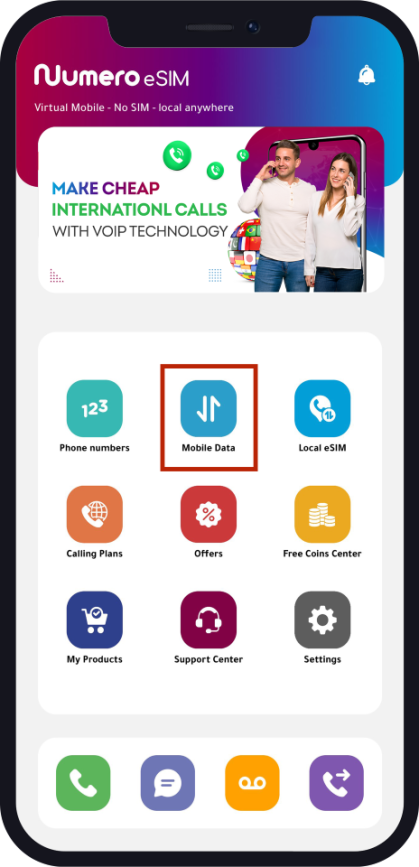
Download Numero eSIM App now and stay connected everywhere.




