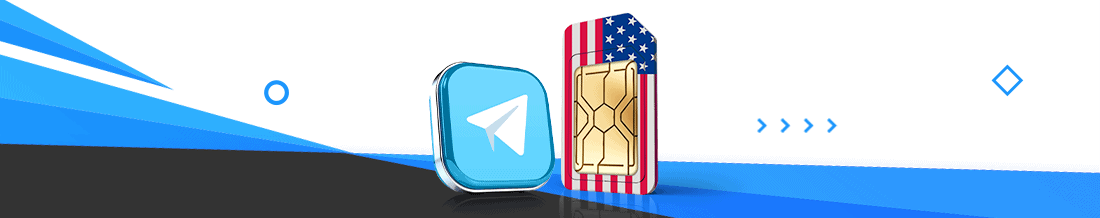Virtual Number for Telegram | Tips for Privacy
Before talking about how to create a virtual number for Telegram, let’s mention a few statistics about this app.
- It has 550 million monthly active users. An increase of 175% since 2018.
- It was the 7th most downloaded app across iOS & Android in August 2021.
- 55.2 million daily active users.
Why Do You Need a Virtual Number for Telegram?
Keep privacy when registering on Telegram or other social media accounts. Knowing that you can’t use Telegram without a phone number, the best advice we can give you to keep your online privacy is to use a virtual number (second phone number) when registering on Telegram.
How to Get a Virtual Number for Telegram
You can get a USA number for Telegram, or even numbers from other countries to register on Telegram.
Option 1: Buying a US Number for Telegram from Numero App
1.USA Special Offers
Here you can get US virtual numbers from different areas in the USA. You can use these numbers to register in Telegram and other apps, you can also use these numbers to make and receive calls and for SMS as well.
2.Social Media Numbers
This category includes USA numbers for Telegram and other social media platforms.
You can get your Numero virtual phone number at the most affordable prices. Save up to 70% on the yearly subscription (only €1.5 a month). Enjoy also 30% off on a monthly subscription.
Option 2: Buying Numbers from Different Countries
Numero offers a chance for obtaining virtual numbers from different countries.
Mobile Numbers
You can obtain a mobile number for the UK from the Mobile Numbers category. Numero also works on providing mobile numbers from other countries like Canada, USA, and others to cater all users’ needs.
Important notes:
- Countries’ numbers availability may vary depending on providers.
- Some numbers are available in multiple plans like Canada and UK. You can choose the annual plan to save cost.
How to Get Your Virtual Number for Telegram from Different Categories
2.Explore the Categories
-
- Tap on “Phone Numbers” and choose from the following:
- Social Media Numbers: To get a mobile number for Telegram and other apps. All you have to do is to choose “Number for other social media”
- Mobile Numbers: Available for different countries.
- USA Special Offers: Choose your number from different areas from USA
- Tap on “Phone Numbers” and choose from the following:
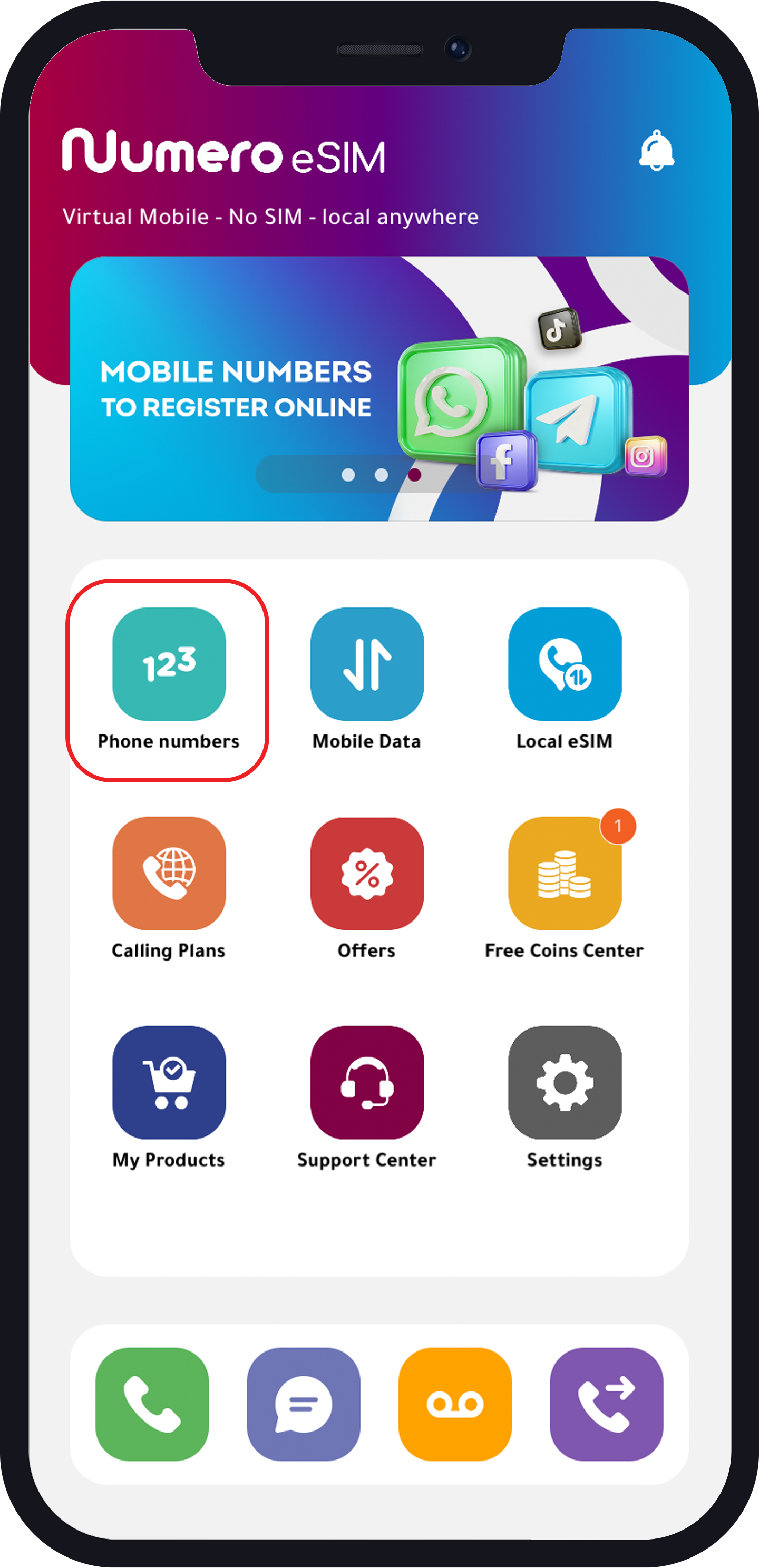
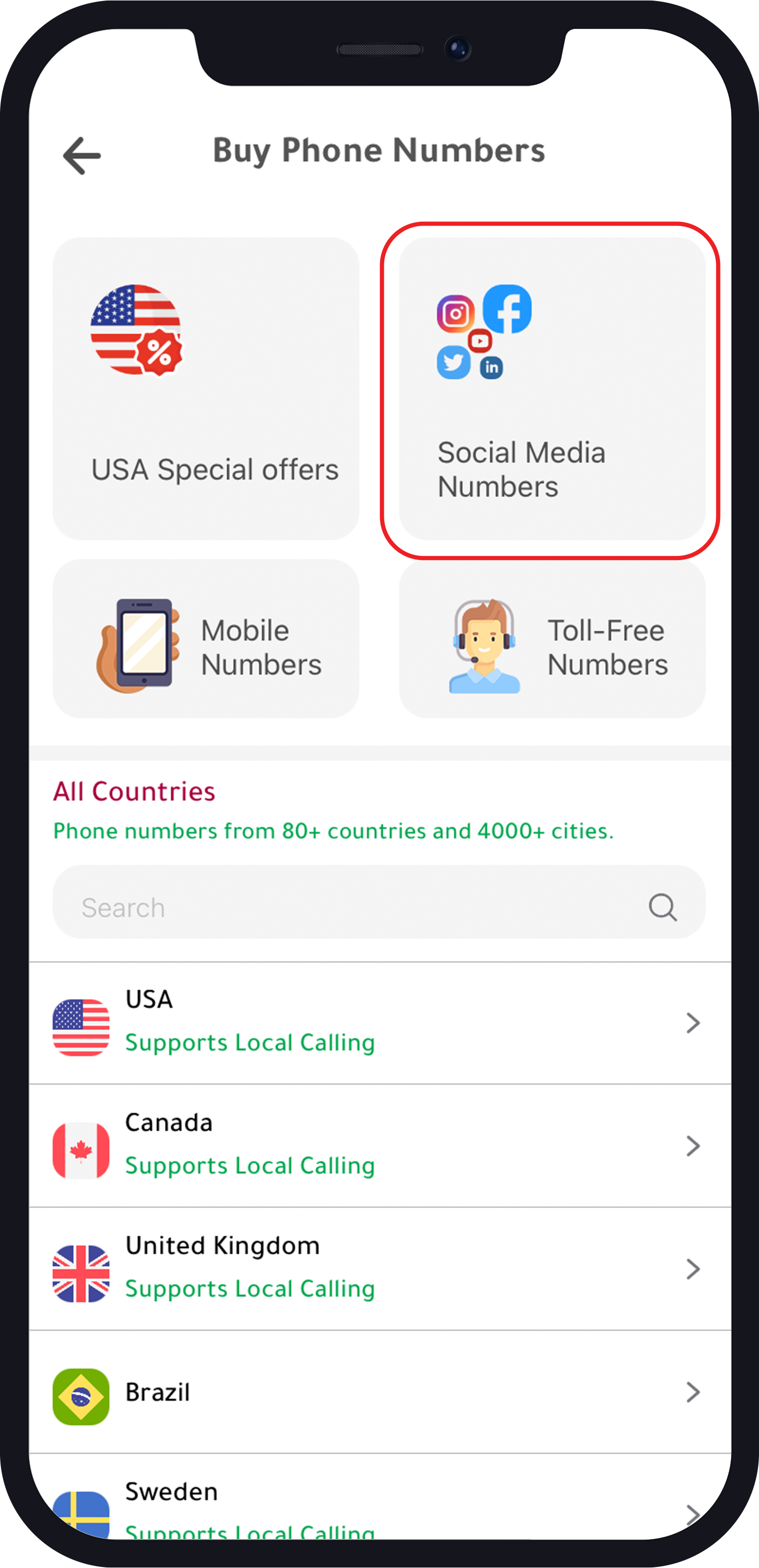
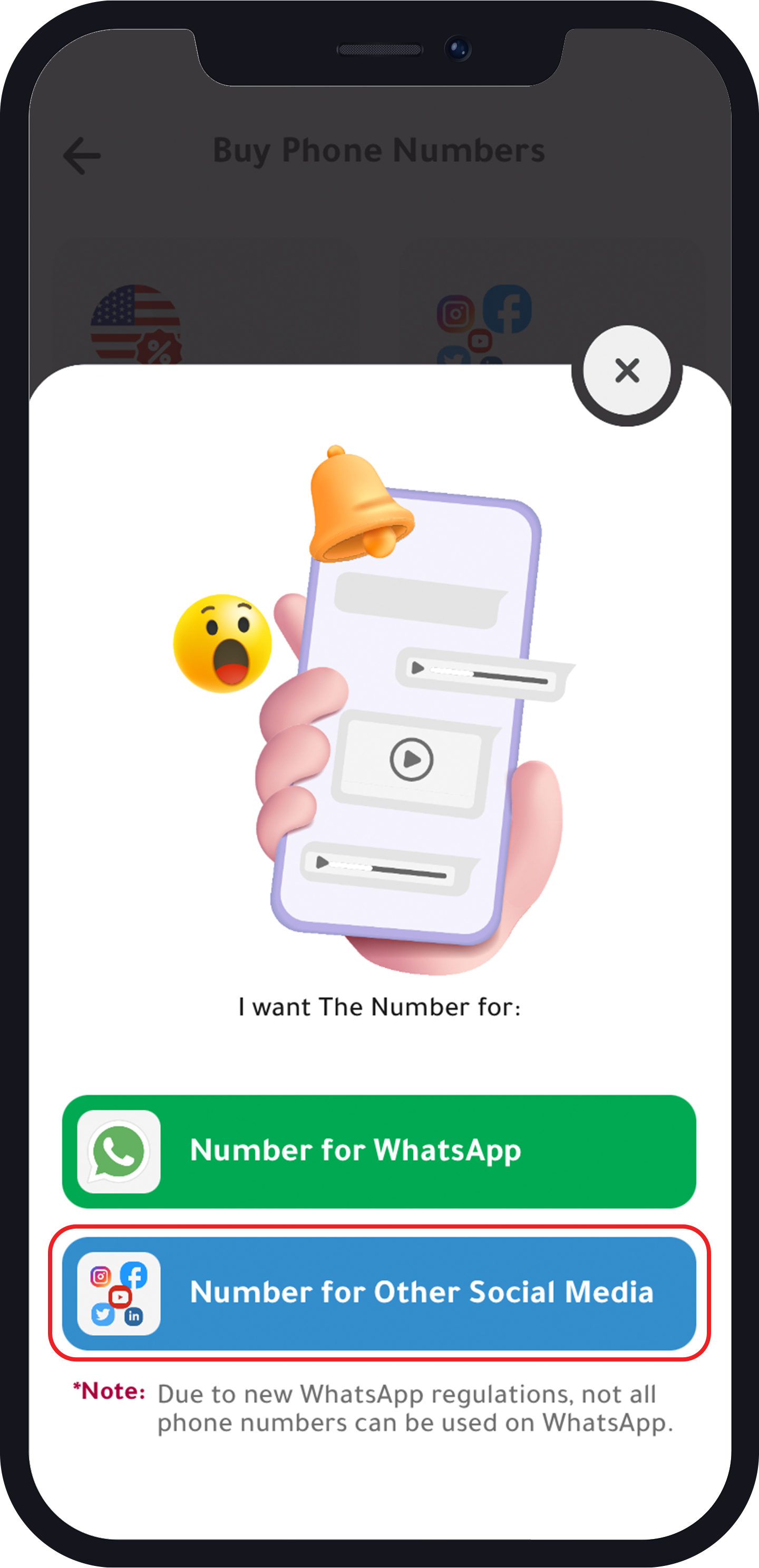
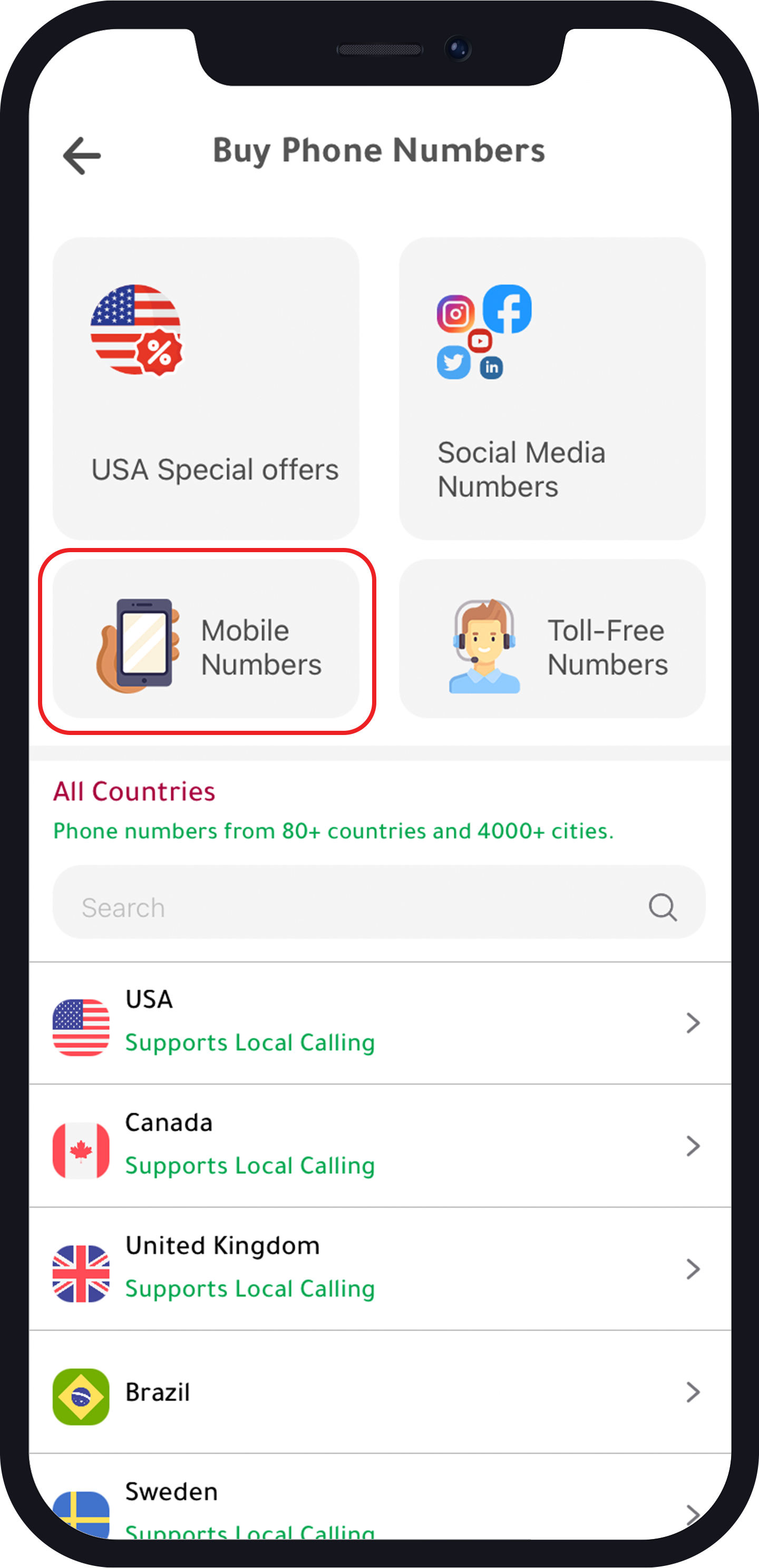
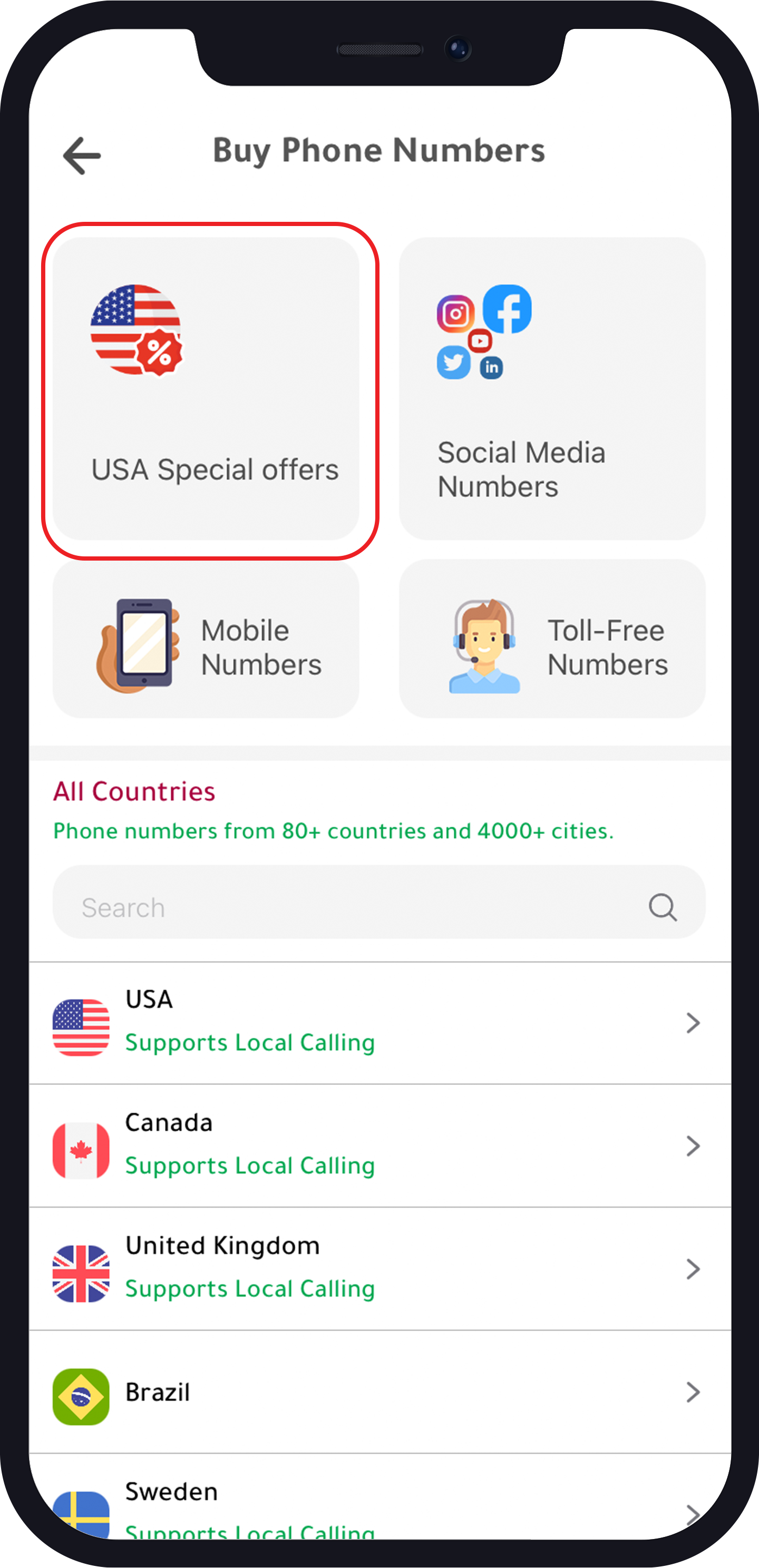
3.Choose Your Number
4.Continue to Purchase the Plan.
How to Create a Free Virtual Number for Telegram using Numero app?
If you’re wondering about how to create a free virtual number for Telegram, well, with a little effort, you can get your free virtual number from Numero app, download the app and visit our “Free Coins Center” to perform various fun actions, like watching videos, sharing on Facebook, spinning the wheel, and more. So, collect coins and exchange them with a free USA virtual number. See here in detail how to get your free US virtual number.
Note: You can use the US number not only for registration on Telegram but also for making calls, receiving calls, sending messages, receiving messages, and call forwarding.
Video: How to Get a USA Mobile Number to Register in Telegram with Numero eSIM
How to Verify the Virtual Number for Telegram
Now that you have the virtual phone number that you got from Numero, you just have to do these two steps to verify your account on Telegram.
- Enter the USA virtual number you got from Numero in Telegram.
- Enter the verification code.
- Set up your profile.
How to Change Your Number on Telegram with a Virtual number?
If you are already using Telegram with your real number and want to replace your real number with the virtual number, follow these steps:
On Android
- Open the Telegram app on your phone.
- Tap on the menu icon in the top left corner.
- Tap on Settings.
- Tap on your phone number to change it.
- Tap Change Number.
- Tap Change.
- Type in the new number (the virtual number).
- Tap the checkmark in the top right corner to save.
- Confirm the new number in your SMS app from the notification that Telegram will send you on your virtual number.
- Repeat this process on any other devices that you are logged into with your Telegram account.
On iOS
- Open Telegram on your phone.
- Tap “Settings” at the bottom right corner of the screen.
- Tap “Edit” at the top right corner of the screen.
- Click “Change Number”
- You will receive this message ”Users will see your new number if they have it in their address book or your privacy settings allow them to see it. You can modify this in Settings < Privacy and Security < Phone number”.
- Click “Continue”.
- Type your new number- in this case, it’s the virtual number.
- Confirm the new number in your SMS app from the notification that Telegram will send you on your virtual number.
- Repeat this process on any other devices that you are logged into with your Telegram account.
How to Set Up a Second Telegram Account with a Virtual Number?
Did you know that Telegram allows you to add up to three accounts with different phone numbers? Telegram supports multiple accounts but it requires you to have a new number for every new account that you register.
Now that you have the virtual number from Numero app as illustrated in “How to create virtual number for telegram?” above, all you have to do is to follow these steps:
On Android:
- Open the Telegram app.
- Tap Settings, Your Profile Details, and Add Account.
- Enter the virtual phone number for the new account.
- Verify your virtual phone number via text or phone call to the virtual phone number you registered with.
On iOS:
- Open Telegram app on your device.
- Go to “Setting > Edit > Add Account”
- Add a new phone number to register; in this case it’s a virtual number.
- Verify your virtual phone number via text or phone call to the virtual phone number you registered with.
Is Telegram Secure? Advice for Privacy on Telegram
People who are looking to leave Facebook-owned chat app and head to other alternatives, such as Signal and Telegram, are studying the terms of privacy and security. However, Telegram may not beat other rivals in this regard.
Here Are Some Security and Privacy Tips and Tricks:
(1) Enable Secret Chat
Your messages in Telegram are user-to-server encrypted, but you can enable the feature “Secret Chat“ to bring full end-to-end encryption of chats. This is because this feature is temporary, and Telegram doesn’t store your messages on its servers. Also, no forwardingng, screenshotting, or recording of your messages. One more great advantage when enabling the secret chat is the self-destruct feature. That is, you can set a timer from one second to one week.
(2) Control group invitations
Decide which group you are joining and who can add you to groups so that you keep your control over your chats.
Settings > Privacy and Security > Groups > My Contacts > Never Allow.
(3) Activate two-step verification
Another way of securing your Telegram account is with an additional password. This is, once you can use Telegram across devices, you can set up two-step verification in order to keep it safe from misuse. Go to Privacy and Security and tap on Two-Step Verification under Security.
(4) Lock your chats
You can protect your chats by setting a passcode in order to assure no one will have access to your texts. Go to Settings > Privacy and Security > Passcode Lock, and toggle it on. The passcode may differ on other devices throughout your other logged-in sessions.
(5) Change what your contacts see
In case you want your contacts not to know all the things you do on Telegram, determine what they can see. In the Privacy settings, you can see quite a few things you can control. For example, you can block users, decide who sees your phone number, profile photo, and when you last came online.
(6) Keep your account activity in check
“Active sessions” shows you all the devices along with their information and location that are currently running your Telegram account. It helps you disable your account on devices that don’t belong to you or you forget to log out from.
(7) Configure your account to self-destruct
The app gives you the option to set your account to self-destruct if you are away and not online for 1 month, 3 months, 6 months, or 1 year. Not only your account but also all contacts, messages, and groups are deleted when you set this feature.
(8) Disable message preview
It’s comfortable for you when you know for sure that whoever you’re with won’t look at your phone when you get a notification. Go to the app’s Settings > Notifications and Sounds and toggle off Message Preview.
(9) Change your phone number
When you need to change your phone number, you consider carefully sharing it with your contacts. However, Telegram provides the “change phone number“ feature to make it an easy process and help you transfer all your cloud data- messages, media, or contacts to the new number.